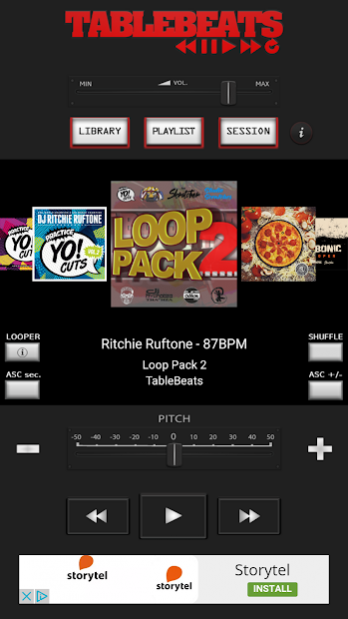TableBeats 2.0
Free Version
Publisher Description
TableBeats is a looper player app. The ultimate practice tool, with over 5000 dope beats, for skratch djs, emcees or any instrument. Plug your device into your sound system and get busy with it! Choose from a wide range of various styles of beats and tempo from 400+ loopers by 600+ producers & DJs from all over the world.
We have created a new looper pack with top producers & DJs for you to start out with (looper downloads first time app opens or via library). TableBeats Loop Pack 2 features beats by Ritchie Ruftone, Gold Voltron, Paul Skratch, Emma Short-E, DJ A1, DJ Hypnotize, DJ Odilon & DJ Claim.
Additional over 5000 beats by 600+ producers & DJs are available for free download in TableBeats library. New producers and beats are being added frequently to TableBeats library. You can practice and jam for hours without interruption.
Put together a Playlist or Session list with your favorite beats from your favourite looper, easy to prepare your practice & jam sessions. Or, use our Shuffle function with 5, 10 or 15 minutes intervals and be prepared for any looper and beat that is thrown at you. Make sure you master your flow & techniques on all kinds of beats and BPMs.
In-app subscription is 1$/€ per month and includes; Pitch control & ASC (Automatic Speed Control). You also support the progress of adding new Pro functions and making the app better itself.
Pitch control is unfortunately only working on Android 6.0 and above and therefor no subscription/unlock option for Android below 6.0. We recommend using Android 6.0 and above for best app performance in general.
About TableBeats
TableBeats is a free app for Android published in the Audio File Players list of apps, part of Audio & Multimedia.
The company that develops TableBeats is Daniel Hulth. The latest version released by its developer is 2.0.
To install TableBeats on your Android device, just click the green Continue To App button above to start the installation process. The app is listed on our website since 2016-11-14 and was downloaded 11 times. We have already checked if the download link is safe, however for your own protection we recommend that you scan the downloaded app with your antivirus. Your antivirus may detect the TableBeats as malware as malware if the download link to se.sunnyvale.tablebeats2 is broken.
How to install TableBeats on your Android device:
- Click on the Continue To App button on our website. This will redirect you to Google Play.
- Once the TableBeats is shown in the Google Play listing of your Android device, you can start its download and installation. Tap on the Install button located below the search bar and to the right of the app icon.
- A pop-up window with the permissions required by TableBeats will be shown. Click on Accept to continue the process.
- TableBeats will be downloaded onto your device, displaying a progress. Once the download completes, the installation will start and you'll get a notification after the installation is finished.